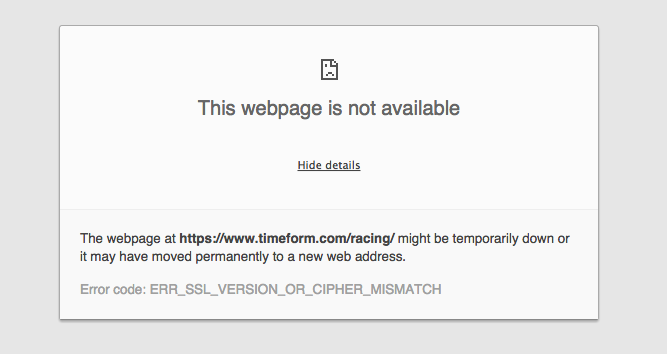Disable SSL3 for Chrome on Mac
If you want to disable SSL3 support in Chrome on a Mac, you will find that there is no option in preferences and the poodle.io site really only tells you how to do it on a PC. The security update is coming soon, but in the mean time, here is how to disable it.
- Close Chrome and delete it from the Dock
- Open Terminal (Applications > Utilities > Terminal)
- Launch Chrome with this option
/Applications/Google\ Chrome.app/Contents/MacOS/Google\ Chrome –ssl-version-min=tls1
To test this, go to https://poodle.io/ and you shouldn’t see a red banner at the top of the page.
What sites will look like that only support SSL3 and not TLS is:
openanalytics 4793 views
Repairs
Next Post
Back/Forward on Microsoft Sculpt Comfort
Repairs