Back/Forward on Microsoft Sculpt Comfort
To be honest, this mouse looks and feels great to use.
The problem is some of its “features”.
Back and Forward buttons
This drove me crazy, out of the box, it has 4-way scrolling enabled. Meaning you can scroll left and right with the scroll wheel. I don’t know about you, but I rarely, if ever, have to scroll left or right. Microsoft is trying to change that with its Windows 8 Metro design but 99% of things don’t scroll horizontally.
What I want to be able to do is push the scroll wheel to the right to go back to the previous page in a web browser. I went through every option of Microsoft’s Keyboard and Mouse Control Center and couldn’t disable it. Finally, I found X-Mouse which is a free mouse button remapper program. After uninstalling Microsoft’s software and installing X-Mouse I can once again be able to back browser with the scroll wheel.
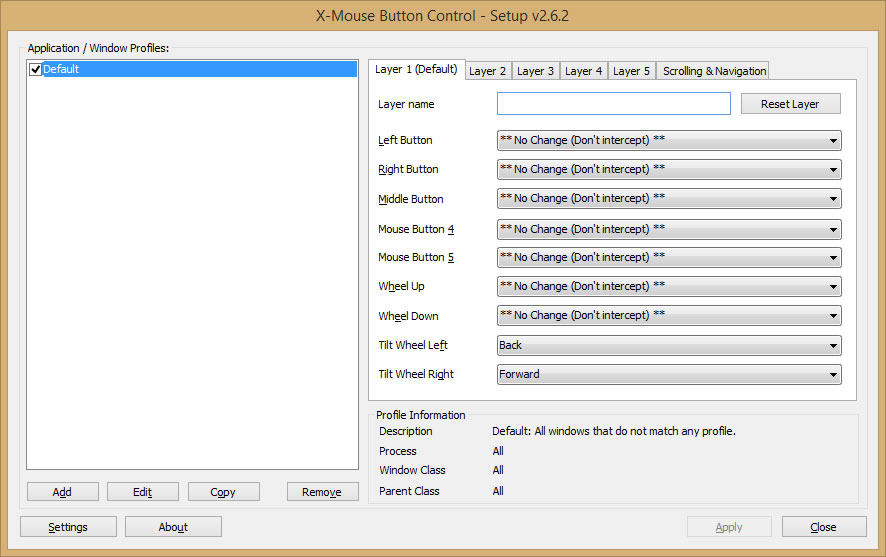
Swipe Up and Down on the side key
With touch gestures taking over everything, this sounded like a good idea. Until you realize something, Your finger contacts the side button roughly in the middle. This gives you maybe 1/4 inch to swipe down from a natural holding position of this mouse. So swiping down is basically useless.


Perfect, easy fix! I no longer hate this mouse. Thank you!!!
I disabled the side up and down gestures because they are too easy to invoke by mistake.