State of Wifi (2017)
I live in a medium-sized apartment complex and there are 82 networks in range. Connectivity is erratic and bandwidth varies enough to make Netflix/Hulu/Amazon to switch resolution feeds throughout a show.
The graph below is from a program called Wifi Explorer and it visuals the 2.4ghz and 5ghz wifi radio spectrum. Along the bottom you can see channel numbers and each color bar above is a separate wifi network.
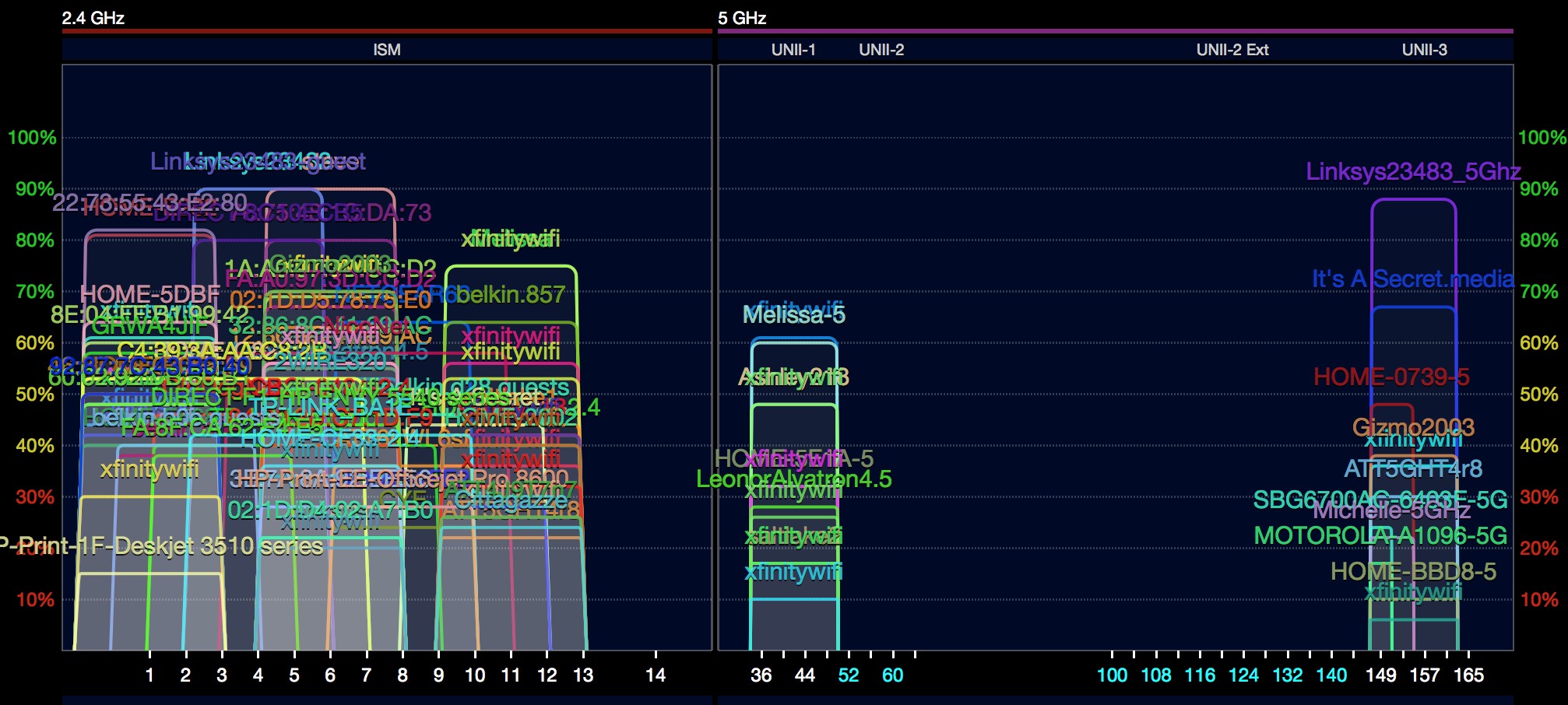
As you can see, the congestion of the area makes getting consistent, well performing wifi not very possible. So I gave up. I decided to run ethernet to as many devices as I could and still have wifi for the remaining.
The State of WIFI (in 2017)
- If someone asks if you have wifi, they really mean 2.4ghz wifi – even though we have awesome options in the 5ghz range, there are still too many devices that don’t work with 5ghz.
- If you do have a 5ghz wifi router, you are really doubling and running 2 wifi networks – one in 2.4ghz and one in 5ghz. They might be named the same but there are two separate things.
- Newer routers boost higher speed actually are just bonding channels together, further congesting spectrum. Standard channel width is 20mhz for both 2.4 and 5ghz radios.
- 2.4ghz has 12 channels in 5mhz increments – so at 20mhz width, only 3 are actually non overlapping and usable.
- 5ghz has 25 channels in 20mhz increments – theoretically all 25 channels are non overlapping, but since most newer AC routers can bond up to 8 channels together, really only 2 are usable.
- Of 5ghz 25 channel, some are additional “extension” channels that newer devices know how to use, but many older 5ghz devices don’t know how to use them and so routers in Auto mode will avoid them (Even a 2nd generation 4K Amazon Fire TV won’t use extension channels)
- Most routers are set to AUTO, which uses a greedy algorithm designed to use as much spectrum as possible.
- The more active devices you have on your wifi network, the slower each device will get because it has to share the single radio channel with other devices on your wifi network and neighboring wifi networks on the same channel.
- The farther away from the router you get, the slower the speed you can get due to using higher error correction encoding algorithms
- Powerful/larger antenna wifi routers improve your wifi experience but will slow down neighboring wifi networks using the same channel
- Encrypted wireless traffic is required for basic security but adds two additional encryption/decryption cycles before your data actually gets processed
Next Steps for 2018 and Beyond
- We need to allocate more radio spectrum for wifi
- We need to start treating the wifi spectrum that we do have as a resource that should be conserved. If you have less than 100mbps internet, you really shouldn’t be bonding channels together.
- Use Ethernet for easy to get to and non-moving devices. Not only will those devices have faster, more consistent internet but it frees up radio channels for those devices stuck with only wifi.
- 1gbps wired ethernet is amazing for transferring large files and 10gbE is right around the corner (though still too pricey for consumers)
- I recommend using the newer 5ghz extension channels and forcing AC mode. Change any devices that can’t use the channel to ethernet or replace it with a device that can handle AC extension channels.
- Reduce channel width unless you really need it so your neighbors have less interference for their wifi.
- If your router is too limiting and doesn’t give you the above options, consider flashing it with DD-WRT (an open source linux router firmware that is surprisingly compatible with the majority of consumer routers on the market)
- Wifi has lots of options and some we have stopped using a while ago but in the name of backwards compatibility we still have them enabled.
- Disabled TPIK encryption, always use AES instead
- Disable WPA/WPA2 mode and only use WPA2 Personal
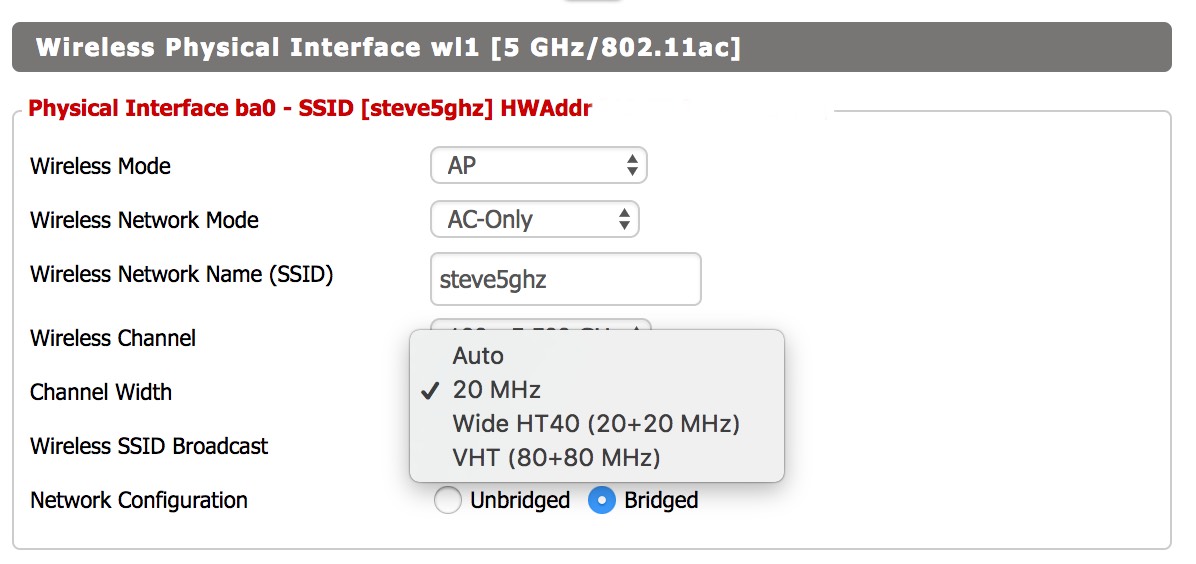
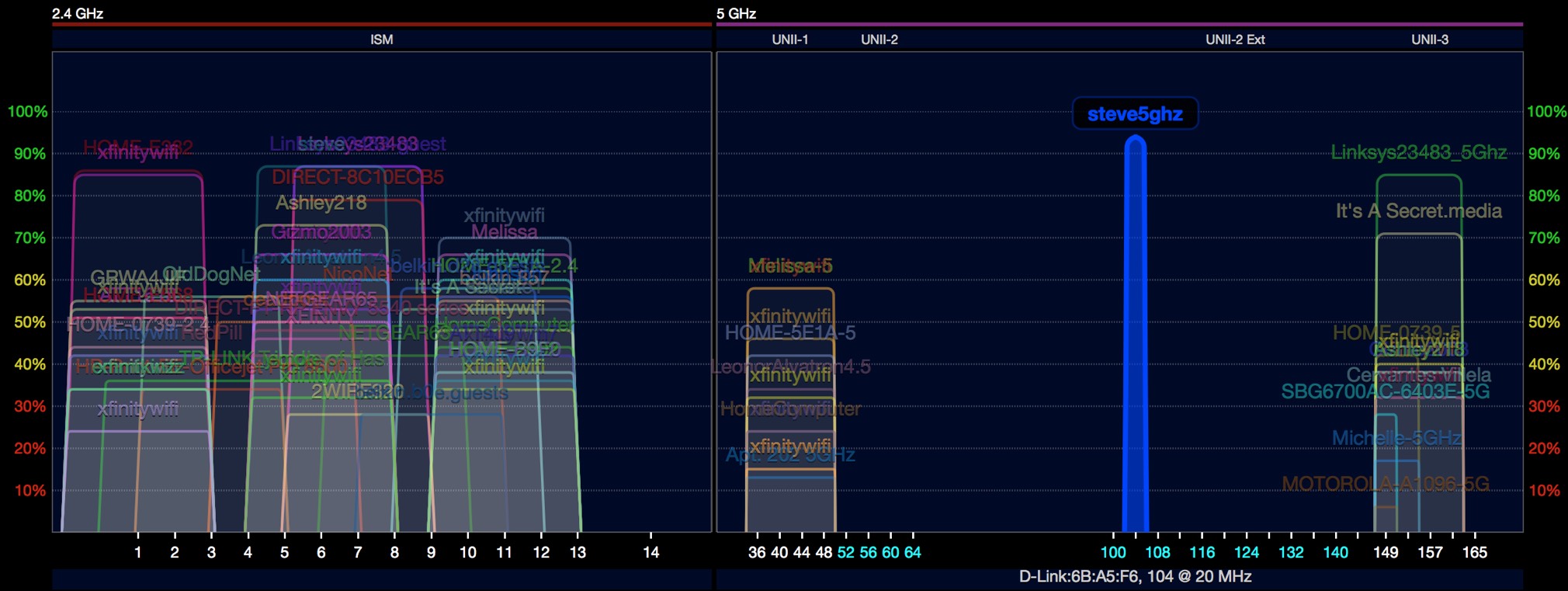
In the end, I ran wired ethernet to my iMac, Amazon Fire TV and Playstation 4. I moved my 5ghz wifi network to a extension channel 100 @ 20mhz and forced it to only work with AC device. I upgraded my laptop’s bgn mini-PCIe wifi card to a new AC card for about $15 (amazon). Finally, I moved two incompatible 5ghz devices that are low bandwidth down to the obligatory 2.4ghz wifi.
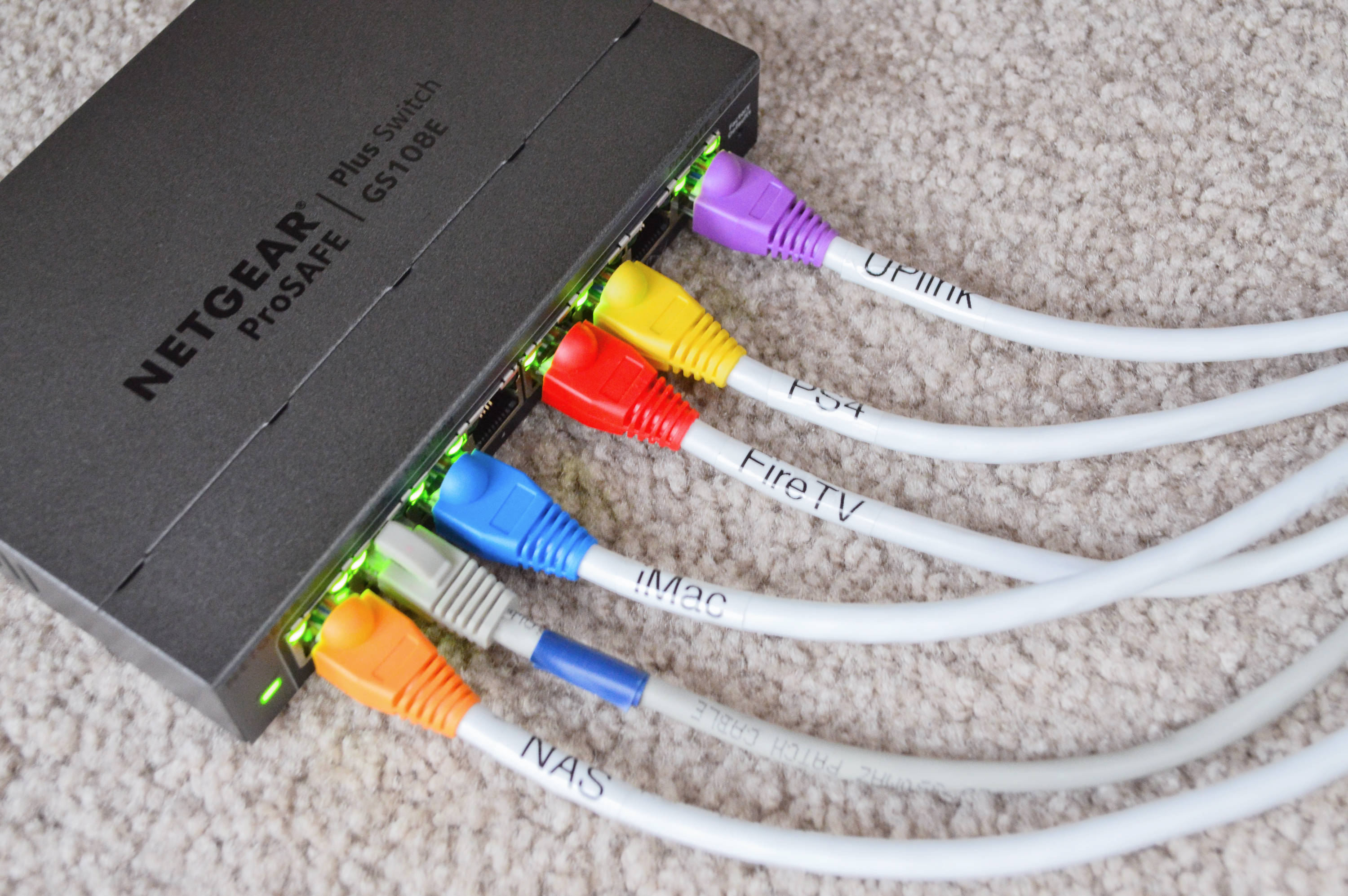
So far my phone and laptop have noticeably better internet connectivity and my streaming devices quickly jump up to the highest resolution and stay there.
Feel free to ask questions or comment about the above wifi suggestions.
