InvokeAI GPU Memory Usage
InvokeAI is a powerful tool to run Generative AI like Stable Diffusion easily on your own machine if you have a dedicated GPU.
How much GPU memory do you need?
All of these results were with a Nvidia RTX 3070 Ti with 8GB, with a target of 50 iterations.
512×512 = 3.5GB in 7s
1024×1024 = 5.4GB in 35s
1280×768 = 5.4GB in 35s
1920×1088 = 7.5GB in 2m30s
2048×2048 needs more than 8GB, just stales out
Task manager shows a mirror of that usage in RAM with moderate CPU load but your GPU is doing the bulk of the work at 100% usage.
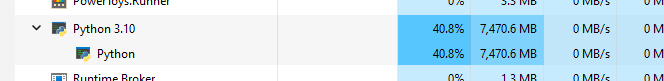
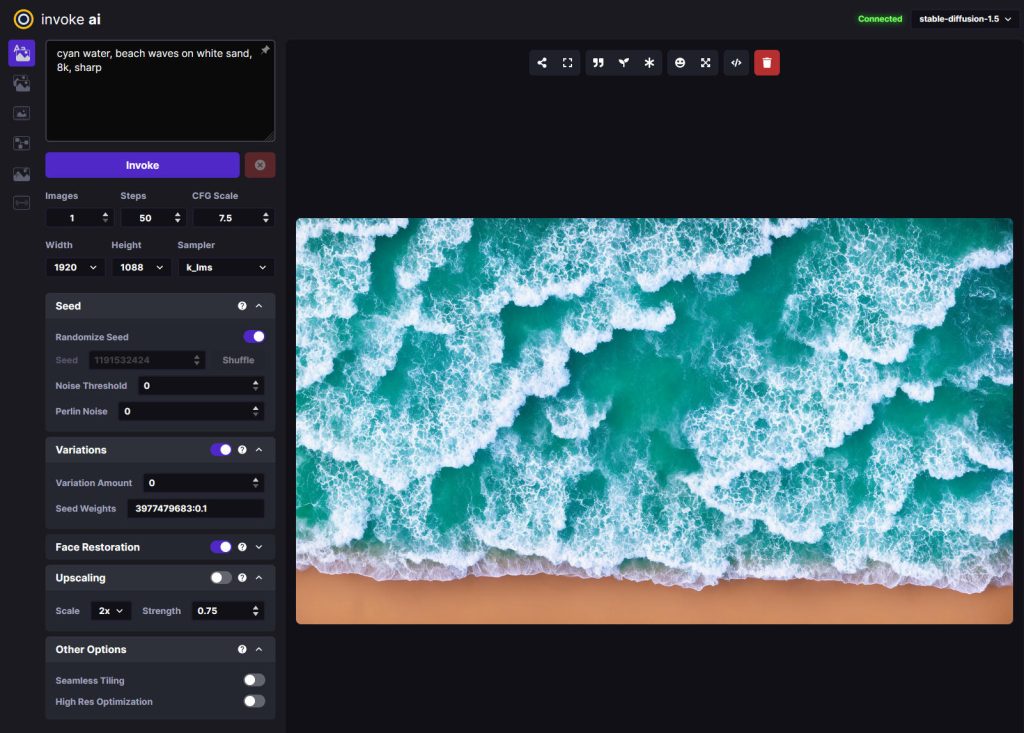
Can I raise the resolution later?
So if you change the width or height but keep your random seed the same, the image will look nothing alike. Your only option is to use Upscaling which will 2x or 4x the generated image. Quality is definitely lacking, it adds artifacts in some unusual ways that looks like many of the other upscalers like DSR. Your best path is to generate the size you want, but with the penalty of memory and duration. You can reduce the steps, and use a low step iteration to find the style, then increase it on final render. It will change things in the image. Sometimes going up or down a iteration will improve the output.
