Fixing To Be Filled In By OEM on Custom Built Machines
Something that has always bugged me after building my own machine is Windows doesn’t know what brand and model your machine is. It’s not a big deal, but it shows up in some weird places and I just wish I could set it. I always thought this was set in the driver firmware but turns out it’s just in the Windows Registry
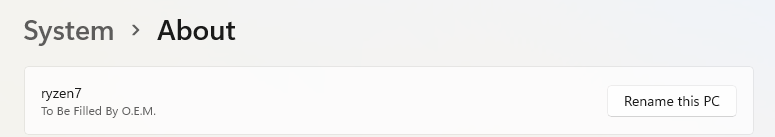
To fix this, open regedit (Registry Editor) from the start menu
In the left sidebar tree, dig down to:
HKEY_LOCAL_MACHINE\SOFTWARE\Microsoft\Windows\CurrentVersion\OEMInformation
and then create a new string for Manufacturer and Model
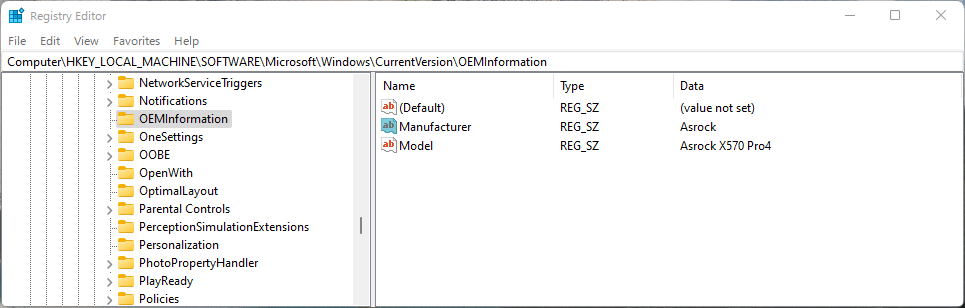
The next time you load the System settings page you should see the Model showing through.
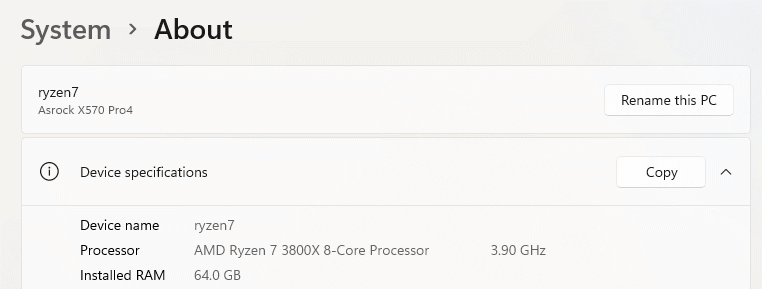
openanalytics 13697 views
Technology
Next Post
Acronym Lookup
Golang
