Using Twilight for automatic late night TV dimming
I watch a lot of streaming tv and constantly fight myself if I should watch just one more episode before bed. Quickly I find myself in the early AM hours wondering how I got there.
Unfortunately looking at LED screens encourages staying up late because the light temperature that comes off the tv is very blue-ish (6000K). Our bodies normally stop seeing daylight/6000K/blue-ish light around sunsets and so naturally our bodies used that to trigger releases of melatonin, a chemical in your body that regulates sleep/wake cycles.
Many platforms offer programs that will dim and reduce the amount of blue color shown after a certain time to help you fall asleep after using a screen late at night. I’ve used Flux on all of my computers for years with very positive success. I highly recommend installing a screen dimmer app on all of your devices.
For Windows, I recommend using Flux (the builtin one is a poor replacement for Flux)
For Mac, I recommend using Flux
Android – Twilight, Android 9+ has Night Light builtin
IOS – Night Shift (built-in)
How to Install
If you use an Amazon Fire, Android TV, Nvidia Shield, etc then you are in luck and can use Android Studio tools to sideload any app you want to the device allowing us to install Twilight.
If you already have Android Studio installed, you can easily use the ADB to remotely connect to your Amazon Fire TV or Android TV device. If you do not have Android Studio, it’s a lot of work to install and instead look at using Apps2Fire.
Before you can connect to it, you will need to make sure Developer Mode is enabled on the device and that you know what its IP address is.
adb connect 192.168.1.107(If you are getting errors saying it can’t find adb, either cd into your [User] -> Android -> SDK -> Platform Tools folder or add that folder to your PATH)
Before you can install the app you will need to get a APK version of it. I recommend using APKpure to download it. I recommend renaming the apk file to just twilight.apk, as the latest version from APKpure has an emoji in the filename. Then issue the following command:
adb install twilight.apk
adb disconnectRunning Twilight
After it is installed, twilight doesn’t show up in the normal locations. On the home page of Fire TV, scroll down to Your Apps & Games and scroll all the way to the right to click See All. Now scroll all the way to the bottom where you should find a red unlabelled icon.
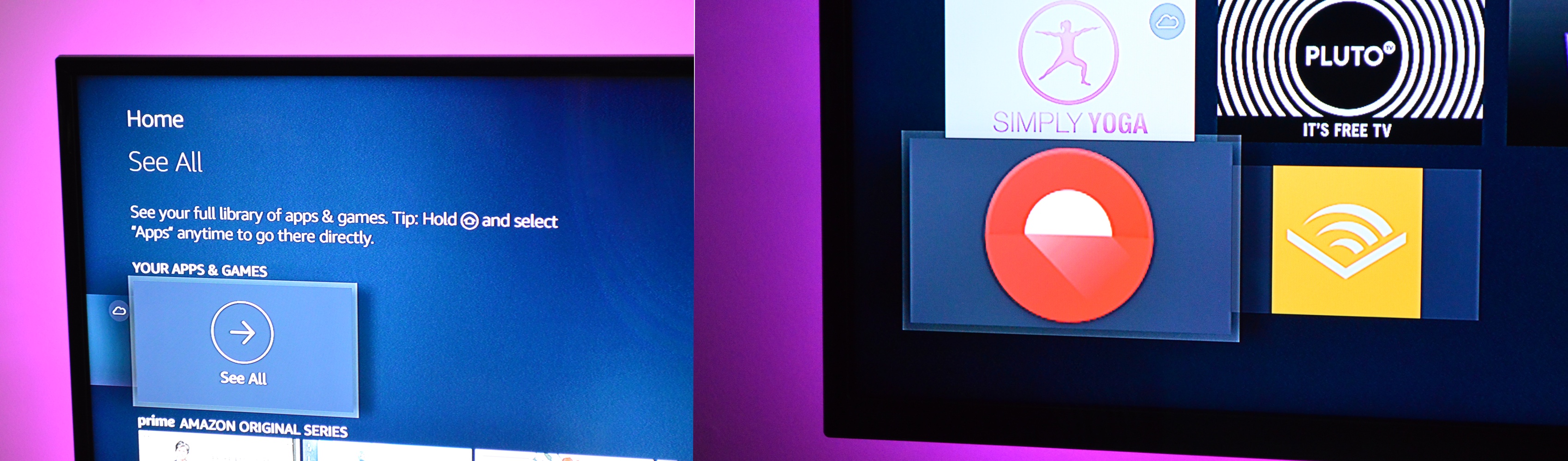
Once inside twilight, first turn Filter times to Always so you can see what effects are being done to the TV during night hours.
I currently use:

After using twilight, I don’t know how people stand using a TV late at night without it.
Please leave comments and issues below:

Thank you!
The command ‘adb install twilight-6-6.apk’ didn’t work for me as the apk file was named differently, so just substitute twilight-6-6 for whatever that file is called. Make sure the name has no spaces as that could lead to some errors.
This link has been very helpful 🙂
Doesn’t seem to work with firestick lite. I installed it no problem with downloaded and going to apkpure, but it is asking for permissions to filter the screen.
*downloader app
Any solution???
I don’t have any firesticks anymore so I can’t test this, but there is a reddit thread about getting the permissions the app needs. Check out https://www.reddit.com/r/fireTV/comments/j0rhyi/unable_to_grant_permissions_to_blue_light_filter/