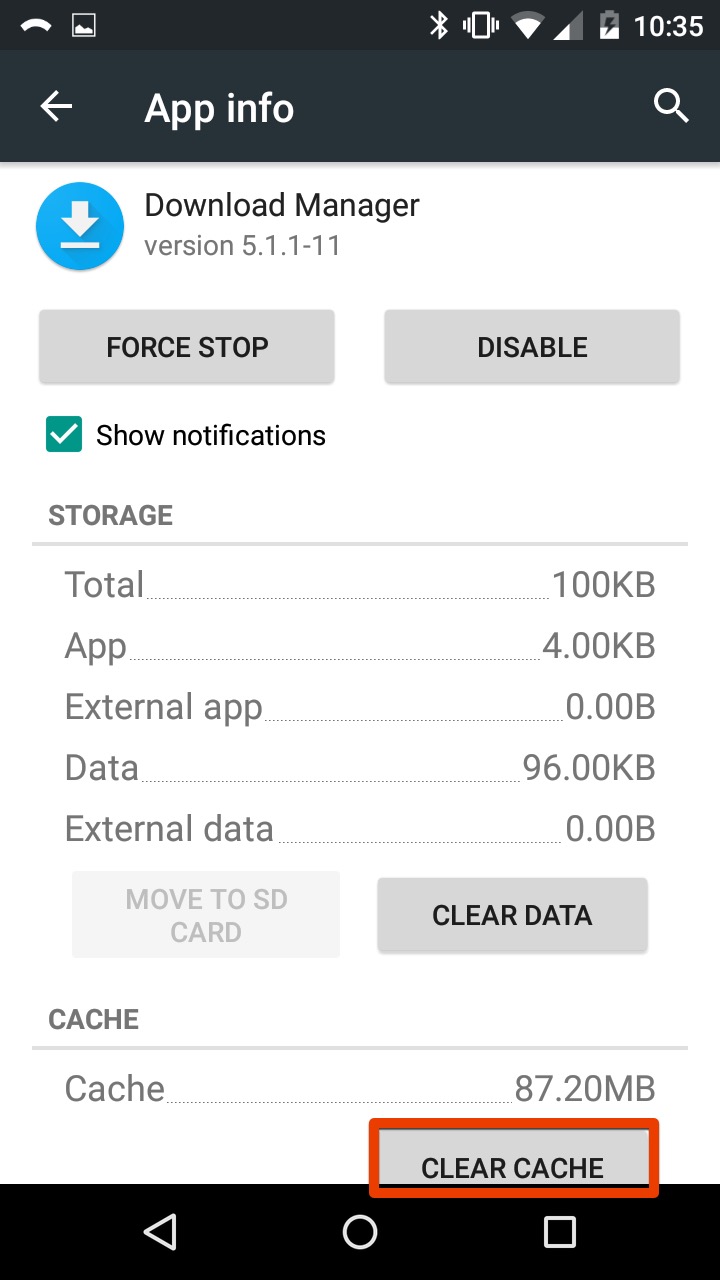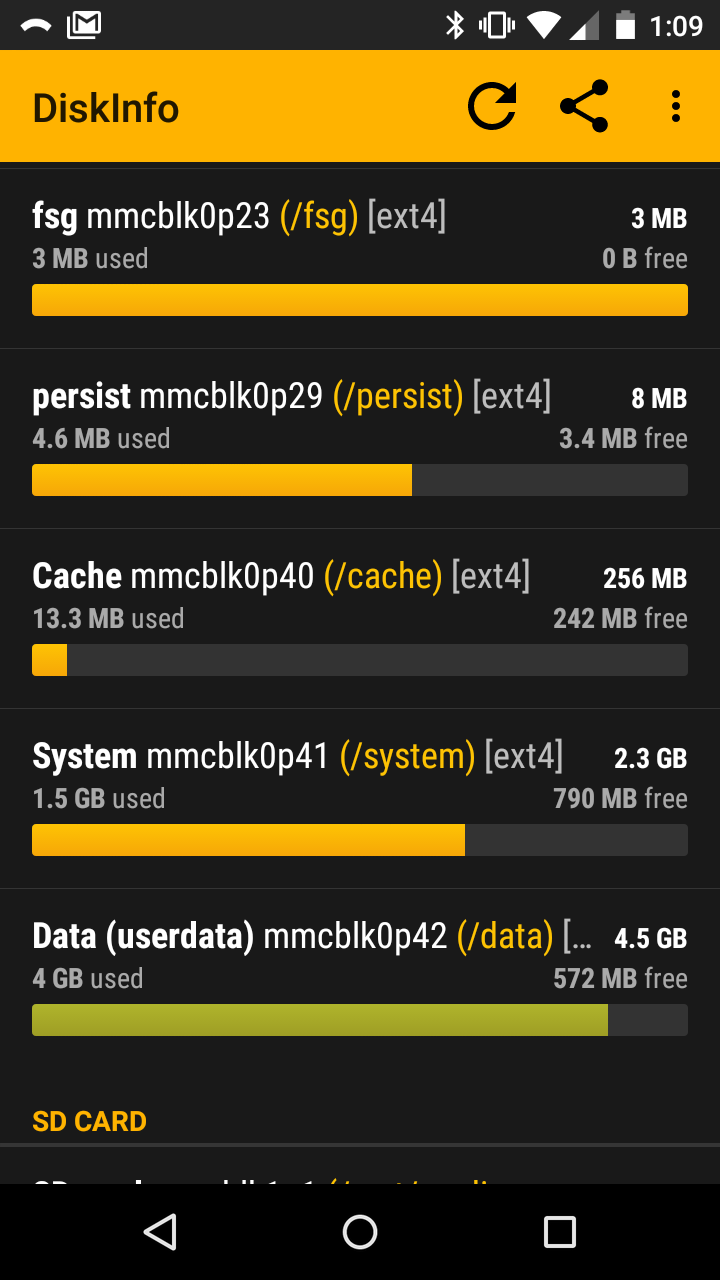How to fix Android’s Insufficient Storage Available when you really do have space left
If you have an Android device, you probably have gotten this error message before. There is an actual reason why this happens but Android does a terrible job informing you what it is and an even worse job of getting you to a solution to update or install that new app you want.
Quick, How do I fix it?
The quickest way to fix this is to go to Settings > Apps > Select All tab and scroll down to find Download Manager. Click on it, and then clear its cache. Now go back to App Store and try to install your app.
Why does it happen?
Android is based on Linux and when it shows you the amount of available storage space, it is actually combining a bunch of separate partitions together. When you go to download a new app, it only saves it to one partition and that one is full or really low on space. The Download Manager is the app that actually does the downloads for the App Store. It does a great job of downloading chunks of the file and picking up the pieces when a slow or broken wireless connection occurs. But if you notice after a few app updates or downloads its cache grows very large. Manually going in and clearing the Download Manager’s cache will free up storage space on that partition.
If your app is still showing the same insufficient storage error, it might be that the app is still bigger than the free space on that partition, you will need to look into other tools to clear out the cache folders of all apps.
How to Stop it in the Future?
There are lots of apps out there with the claim that they will optimize or speed up your android device. I’m not impressed with most of them which is why I searched for the root cause and fix that doesn’t use any of them. You can occasionally run an app that will clean up app caches and other wasted space but I haven’t yet to find one that can just automatically trigger when an error like this occurs. Or why Android’s Download Manager can’t offer this solution when that error appears.
 That being said, one of the free tools I used to find this root cause was CCleaner. It does a great job but it is a manual tool that has to run, analyze your device and lets you choose what you want to clean up. For experienced users it’s great but it’s not a simple one click app for beginners.
That being said, one of the free tools I used to find this root cause was CCleaner. It does a great job but it is a manual tool that has to run, analyze your device and lets you choose what you want to clean up. For experienced users it’s great but it’s not a simple one click app for beginners.
Did this post help or do you still get the insufficient space, leave your comment and/or solutions below.